

Protect your pet using a unique, internationally recognized ID
ScanMy.Name tags can be scanned by any smartphone, anywhere in the world, making it easier to keep in touch with the animal wherever they go
One profile to register all your pets
A lifetime ScanMy.Name account to register up to ten dogs with an unlimited number of microchips, tattoo numbers, dog tags, etc. Store all your dog's microchips in one place

1. Create your account
The most preferred plan is the "FAMILY" account. It is a lifetime account for up to 10 items with no additional charges.

2. Add items to your account
In your account, create a profile of the item, and add photos and other detailed information.

3. Add ScanMy.Name sticker
Attach the silicone tag or any strap - child's backpack, bag, luggage. You can put the sticker on any smooth object - mobile phone, bicycle, diary, camera. Then link the sticker to the profile.

1. Scan the tag
Tap your phone on the tag or ScanMy.Name sticker. The owner data will be displayed without the need to install any app. Some phones require you to enable NFC reading.

2. Contact the owner
Our system is safe and secure. Therefore, you will contact the owner via a secure form with no direct access to personal data.

3. Happy end
Thanks to you, it's back where it belongs.
Easy to identify = easy to return
Stickers with NFC chip
Do you value your sports equipment, diary, drone, camera, bicycle? Equip it with a ScanMy.Name sticker with NFC chip and QR code. The potential finder only needs to put the phone on the sticker and you will be connected.


Backpack, suitcase, handbag
Our silicone tags can be attached to any strap. Whether a suitcase gets lost or a distracted child forgets a backpack on the bus, the ScanMy.Name tag allows the finder to return it to the right hands.
All identification information in one place
One account for all pets in your family.


Extra layer of protection thanks to identification tags and stickers with NFC chip

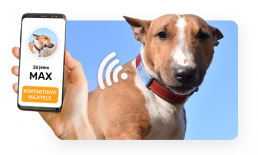
- Anyone with a smartphone is able to scan the tag
- Nothing can be clearer than the instruction to “ScanMy.Name” on the tag
- When the phone is placed on the stamp, the finder is immediately connected to the owner
Once the chip is scanned, we will display only the necessary information and connect the finder with the owner. We will not display residence data, telephone number or email.
@scanmy.name





