1. Silicone smart pet ID tag ScanMy.Name with NFC chip
This tag has a built-in NFC chip for fast identification. The NFC chip is directly detectable by most smartphones. Therefore, anyone with a smartphone can scan the tag without the need to get a special reader or scanner. The dog does not have to go to the shelter for chip scanning and will be spared the significant stress of a mandatory stay in a shelter quarantine.
Do you have a new silicone ScanMy.Name smart dog ID tag?
- Scan it by tapping your mobile phone on the tag (detailed instructions below). The pop-up window on your phone screen will display the tag number in the form SMN-XXXXXX-XXXXXX-XXXX
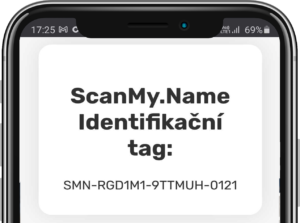
- Type the number into the “Your ScanMy.Name ID tag” field in your dog’s profile.
- If you register an account directly from your mobile phone, you can use the “Create New Account” button below the retrieved tag number.
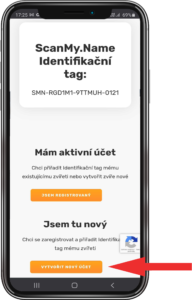
- The tag number will remain stored in your phone’s memory. When completing your pet registration, you can enter it by pressing the “Insert scanned tag number” option in the desired field without re-writing the code manually.
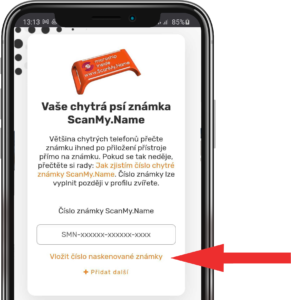
How to scan the smart ScanMy.Name ID tag:
Place the mobile phone with the back of the phone directly on the ScanMy.Name tag
Most smartphones will open the tag number page directly after loading the chip number without the need to download an additional app to do this.
The chip itself is not detectable from a long distance. So you have to put the phone directly on the dog tag.
Each phone has an NFC chip reader located in a different place. Most of the time, however, it is the top third of the back of the device.
Don’t also forget to check that you have NFC chip reading enabled on your phone. You enable the feature on the same menu/panel where you turn on WiFi, flashlight, and airplane mode, for example…
![]()
-
-
- You turn on the feature on the same menu/panel where you turn on WiFi, flashlight, and airplane mode, for example… However, on most devices, the reader is on continuously.
- In case of complications with setting up the phone’s NFC reader, we recommend using any free app. Use the link below or type “NFC reader” directly in your Google Store store.
-

![]()
-
-
- Apple phones have had an NFC chip reader since iPhone 7.
- However, some phones (mainly the latest versions of the iOS operating system) do not have the option to activate the reader already in the basic settings in the top menu. In this case, go to Settings and select Control Center. Then find the NFC Reader icon and click the green plus sign to add the reader to the menu. Once it’s activated, proceed by placing your phone on the tag.
- If you have an operating system that doesn’t offer the option to add the NFC reader to the menu, we recommend using any free app from the Apple store. Use the link below or type “NFC reader”
-
What to do if the phone does not support direct reading of NFC chips?
Older Android phones and, conversely, newer Apple devices may not support direct NFC chip reading, and you will need to download a simple app to read NFC chips.
You can download free ScanMy.Name app for reading NFC tags from Apple Store or Google Play.
2. Metal smart pet tag with QR code ScanMy.Name
-
- Point your smartphone camera at the QR code on the tag. Your phone will automatically detect the QR code and redirect you to the login page using the displayed link. From there, choose the option that applies to your situation.
- Alternatively, you can find the tag number written directly on the tag (starting with the letters SMN-…..). You can manually enter this number into your pet’s profile. To enter your tag number, please provide the actual tag number written on your ScanMy.Name the metal smart dog tag, not the number you see in the picture that is part of this guide.
- Note: If you have ordered a tag but haven’t received it yet, you can add the number to your profile later once you receive the tag.
3. How and where can I find the microchip number my dog is chipped with from the vet?
A microchip is a tiny capsule about the size of a rice grain containing a chip that carries an identification number unique to your dog. It is applied between your dog’s shoulder blades. And, contrary to erroneous assumptions, it does not carry any owner’s identification data. This code must be entered when searching the database. Only special scanners can read the chip number. Therefore you have to take the dog to a veterinarian’s office, who will scan it for a microchip at no charge. When your dog is microchipped at the vet, you will receive stickers with the barcode and chip number. If you have a Pet Passport, the vet will also stick this label in the passport and the chipping record in the appropriate box. If you don’t have this sticker with the chip number and know your dog is chipped, ask for a check scan of the chip number on your next veterinary examination. A regular check of the chip and its scannability should be part of your dog’s annual preventive examination.
Related posts
Side Effects of Microchips in Dogs
14. 7. 2021
How Much Does it Cost to Chip your Dog?
11. 7. 2021
How to Register my Pet’s Microchip
3. 7. 2021









