What Happens Next When You Report a Lost Pet
Dog's profile
To start searching for a lost animal, first create a profile. The more detailed your pet’s profile, the greater the chances of reunion. The entered data is automatically copied to the database of lost animals.
Don't forget to fill in the numbers of all identification marks and chips, a detailed description, and at least one recent photo of your pet.
If your pet goes missing, check the box "This is a lost pet" in the profile, and the system will ask you for additional information about the loss.
Then we will automatically create for you:
- Ready-to-print flyers that you can distribute in important places after printing.
- URL links with a digital flyer to share on as many social networks as possible. Start with your profile and also go through local groups of lost and found animals. The more evidence you share, the better your chances.
- We will also add the animal to our database of lost animals and create a separate page for it visible to search engines if someone enters one of the animal's identification marks.
We protect your privacy, so if someone finds your pet, the first contact is possible only through secured communication via our database. Then you can contact the finder directly to make the communication faster and efficient.
How to become a ScanMy.Name dogfluencer?
🐶 Do you have an engaging Instagram account and feature your pet there?
🌎 Is your location USA?
⬇️
Then become our Dogfluencer!
Who we are
A manufacturer of products that help safely and quickly identify stray pets and reunite them with their owners. We also operate a global pet registration network.
What we offer
We offer you a free NFC smart dog tag, including registration for your dog in the Global Pet Registration Network, worth $17.90.
Check out our products here.
If you like the dog tag and its features, we would love to see a photo of your dog wearing it on your account. Make sure to tag @scanmy.name to let us know.
And if you are impressed with our product, we can extend the cooperation. Become a ScanMy.Name ambassador and earn commissions from sales through your account.
Don't like our product? You don't have to return, pay, or post anything ... We trust in our products, and our customers love them. That's why this offer is so convenient and non-limiting for you.
Shall we get started?
1. Go to scanmy.name/code
2. Use code dogf-luen-cer1-0722
The coupon will deduct the price of the item in your cart.
We are looking forward to welcoming you and your furry friend to ScanMy.Name Pack :)
How to assign a ScanMy.Name tag to another pet?
Are you in a situation where you need to assign a smart dog tag to another pet for any reason? Here you will find a simple guide on how to do it.
How to assign a smart dog tag to another pet?
- Log in to your account
- Click on -> "My Pets"
- Select the pet you want to remove the ScanMy.Name tag from
- After opening the dog's profile, find the relevant tag you want to remove. If your phone does not support direct chip reading, be sure to note the tag number before you remove it. Next to the field, you will find a minus sign symbol
 ->click on it
->click on it - Confirm the deletion by pressing the "Done" button in the bottom right corner.
- The smart dog tag is now ready to be assigned to a new pet. Please find the procedure below.
How do I easily assign an old tag to a new pet?
- Place your phone on the ScanMy.Name smart tag.
- A pop-up window will open with its number.
- If you prefer a different language version of the page, there are flags above the tag number to change the language.
- Below the tag, there are two options - select -> "I have an active account" -> "Log in".
- Log in to your account.
- If you have already created a new pet profile, select it.
- In case you don't have one and need to add a new pet, at the bottom of the screen, you will find "+ Add another pet" - create a profile.
- Look for the "Your smart dog tag" field in the dog's profile. Next to the "ScanMy.Name" field, you will see a button to "Insert scanned tag number", and click on it. It will automatically load the tag number into the pet's profile.
- To complete the process, click on the "Done" button.
- We recommend that you try to load the tag number and verify that it is correctly linked to the right pet.
If you register the tag from your computer, type the tag number in the appropriate field.
If you are not able to scan the smart tag number, please refer to our article "How do I find the smart dog tag number ScanMy.Name" for detailed instructions.
Have you received a ScanMy.Name smart tag that another owner used?
This situation can also occur. However, in this case, the original owner must always first delete the tag from their account, so it is not active in their profile. Only then the new owner can register the tag to his pet.
Are you unable to remove a smart dog tag from your pet's profile?
Contact us at support@scanmy.name or chat with us directly on our website. We'll be happy to give you a helping paw.
How do I find my ScanMy.Name smart ID tag number?
1. Silicone smart pet ID tag ScanMy.Name with NFC chip
This tag has a built-in NFC chip for fast identification. The NFC chip is directly detectable by most smartphones. Therefore, anyone with a smartphone can scan the tag without the need to get a special reader or scanner. The dog does not have to go to the shelter for chip scanning and will be spared the significant stress of a mandatory stay in a shelter quarantine.
Do you have a new silicone ScanMy.Name smart dog ID tag?
- Scan it by tapping your mobile phone on the tag (detailed instructions below). The pop-up window on your phone screen will display the tag number in the form SMN-XXXXXX-XXXXXX-XXXX
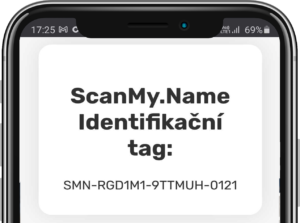
- Type the number into the "Your ScanMy.Name ID tag" field in your dog's profile.
- If you register an account directly from your mobile phone, you can use the "Create New Account" button below the retrieved tag number.
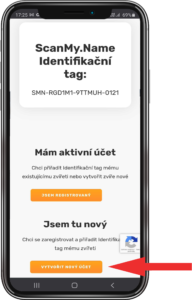
- The tag number will remain stored in your phone's memory. When completing your pet registration, you can enter it by pressing the "Insert scanned tag number" option in the desired field without re-writing the code manually.
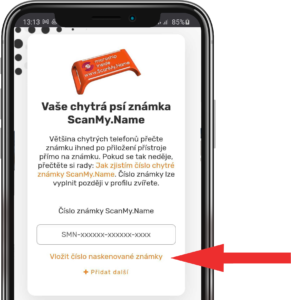
How to scan the smart ScanMy.Name ID tag:
Place the mobile phone with the back of the phone directly on the ScanMy.Name tag
Most smartphones will open the tag number page directly after loading the chip number without the need to download an additional app to do this.
The chip itself is not detectable from a long distance. So you have to put the phone directly on the dog tag.
Each phone has an NFC chip reader located in a different place. Most of the time, however, it is the top third of the back of the device.
Don't also forget to check that you have NFC chip reading enabled on your phone. You enable the feature on the same menu/panel where you turn on WiFi, flashlight, and airplane mode, for example...
![]()
-
-
- You turn on the feature on the same menu/panel where you turn on WiFi, flashlight, and airplane mode, for example... However, on most devices, the reader is on continuously.
- In case of complications with setting up the phone's NFC reader, we recommend using any free app. Use the link below or type "NFC reader" directly in your Google Store store.
-

![]()
-
-
- Apple phones have had an NFC chip reader since iPhone 7.
- However, some phones (mainly the latest versions of the iOS operating system) do not have the option to activate the reader already in the basic settings in the top menu. In this case, go to Settings and select Control Center. Then find the NFC Reader icon and click the green plus sign to add the reader to the menu. Once it's activated, proceed by placing your phone on the tag.
- If you have an operating system that doesn't offer the option to add the NFC reader to the menu, we recommend using any free app from the Apple store. Use the link below or type "NFC reader"
-
What to do if the phone does not support direct reading of NFC chips?
Older Android phones and, conversely, newer Apple devices may not support direct NFC chip reading, and you will need to download a simple app to read NFC chips.
You can download free ScanMy.Name app for reading NFC tags from Apple Store or Google Play.
2. Metal smart pet tag with QR code ScanMy.Name
-
- Point your smartphone camera at the QR code on the tag. Your phone will automatically detect the QR code and redirect you to the login page using the displayed link. From there, choose the option that applies to your situation.
- Alternatively, you can find the tag number written directly on the tag (starting with the letters SMN-.....). You can manually enter this number into your pet's profile. To enter your tag number, please provide the actual tag number written on your ScanMy.Name the metal smart dog tag, not the number you see in the picture that is part of this guide.
- Note: If you have ordered a tag but haven't received it yet, you can add the number to your profile later once you receive the tag.
3. How and where can I find the microchip number my dog is chipped with from the vet?
A microchip is a tiny capsule about the size of a rice grain containing a chip that carries an identification number unique to your dog. It is applied between your dog's shoulder blades. And, contrary to erroneous assumptions, it does not carry any owner's identification data. This code must be entered when searching the database. Only special scanners can read the chip number. Therefore you have to take the dog to a veterinarian's office, who will scan it for a microchip at no charge. When your dog is microchipped at the vet, you will receive stickers with the barcode and chip number. If you have a Pet Passport, the vet will also stick this label in the passport and the chipping record in the appropriate box. If you don't have this sticker with the chip number and know your dog is chipped, ask for a check scan of the chip number on your next veterinary examination. A regular check of the chip and its scannability should be part of your dog's annual preventive examination.
Are there any Disadvantages of Microchipping your Pet?
Microchipping is a great way to ensure a dog has a permanent form of identification. However, potential drawbacks to microchipping include:
Microchip Migration
Microchips can migrate from the shoulder blades to any part of the dog’s body, including the tip of the tail. If the microchip migrates, detection is dependent on the dog’s entire body being scanned - not just the shoulders.
Microchip Must be Registered
Once a dog is microchipped, the chip must be registered. While the code on a dog’s chip is unique, it is useless if the pet owner has not completed the registration process to link their contact information to the dog’s microchip.
Contact Information Must be Kept up to Date
All too often a dog has a microchip, but the owner’s phone number has changed. To update the contact information associated with your pet’s identification number, simply contact the microchip manufacturer.
Finders Must Check for a Microchip
Not everyone is familiar with microchips or will think to check for one. If a microchip is a dog’s only form of identification there is a possibility it will never be scanned.
How can I Scan my Pet’s Microchip?
To check that your pet’s microchip is working properly and that your information is up to date, ask your veterinarian to scan your dog at his or her next checkup. A veterinarian will have a microchip scanner that scans microchips from all manufacturers and frequencies, and will easily be able to tell you whether the information on file is correct.
Although there are certain disadvantages of microchipping, the benefits outweigh the risks for sure.
What is a Microchip and How Does Microchipping Work?
Microchipping a pet is becoming increasingly common, yet many pet owners are unfamiliar with the process. Microchips, how microchips work, and alternatives to microchipping, such as microchipped dog tags, are discussed.
What is a Microchip?
A microchip is a radio-frequency transponder, roughly the size of a grain of rice, that contains an identification number unique to your dog.
How does a Microchip Work?
The microchip is first injected under your dog’s skin, typically between the shoulder blades. Pet owners then register the microchip and ensure up-to-date contact information has been provided. When the microchip is scanned, the dog’s identification number is displayed, which correlates to a database of dog owner information.
Alternatives to Microchipping
Although microchips are safe and effective, some pet owners do not wish to microchip their pets. Alternatives to microchipping include:
- Traditional Dog Tag
A traditional dog tag is etched with identifying information, such as name and owner contact information, and is attached to the dog’s collar.
- Microchipped Dog Tag
A microchipped dog tag has all the benefits of a microchip, except the microchip resides in a tag attached to the dog’s collar instead of under the skin.
- Tattoo
A unique identification number is tattooed in an inconspicuous area, such as inside a dog’s leg, which is then registered with a dog identification registry.
Is Microchipping Mandatory?
Microchipping is not mandatory in the United States. However, some cities and towns have ordinances in place which require pet owners to microchip their animals.
Where Can I Get My Dog Microchipped?
Microchipping your dog is a great way to ensure your pet has a permanent form of identification.
There are several options where you can get your dog microchipped. Places to microchip your pet include:
Breeder/Shelter
The American Kennel Club recommends all breeders microchip their puppies before purchase. In fact, permanent identification is necessary for responsible breeding status. Similarly, most rescues and shelters microchip dogs before adoption. If you purchased your puppy from a reputable breeder or adopted from a shelter, chances are your dog is already microchipped.
Veterinarian’s Office
If your dog is not microchipped, a veterinarian can provide this service for you at a nominal fee. The ideal time to microchip a dog is shortly after bringing him or her home, such as at the first vet visit or during spay/neuter surgery.
Low-Cost Clinic
For a lower-cost option, consider a low-cost clinic for microchipping. Low-cost clinics can offer certain services at a reduced price while still providing the same quality care as a full-service veterinary clinic.
Grooming Salon / Pet Store
Grooming salons and pet stores are also legally allowed to offer microchipping services. However, it is important to note that microchipping should always be performed by a properly trained professional to minimize the risk of side effects.
Microchipping Event
Finally, animal rescues and shelters sometimes have microchipping drives to ensure all dogs in the community have permanent identification. As with grooming salons and pet stores, it is important that your dog be microchipped by a properly trained professional and in a sterile environment to limit side effects.
Tips for Finding a Lost Dog
Losing a pet is a heart-wrenching experience. Tips for finding a lost dog include:
Ensure Microchip is Registered and Up to Date
If your dog is microchipped, the first step is to ensure the microchip has been registered and the contact information is up to date. If you have not activated the microchip, your contact information will not be stored in the microchip registry, rendering your dog’s microchip useless.
Post Flyers
Create flyers of your pet to post around town and in visible areas, such as veterinarian’s offices and pet stores. Include high-quality pictures of your dog as well as a thorough description. Don’t forget to include your contact information!
Post in Social Media Groups
Search for lost pet groups in your town or region and post as many photos as possible. Be sure to include whether your dog is microchipped to make a reunion easier as some finders require proof of ownership, which a microchip registry can provide.
Contact Veterinarians, Rescues, and Shelters
Contact all veterinarians, rescues, and shelters within a 50-mile radius and provide a description of your pet. If you have your pet’s microchip number handy you can provide this information to save them time searching through the microchip registry database if your pet is found.
Go Door to Door
Finally, knock on doors and ask your neighbors if they have seen your pet. Sometimes a well-intentioned neighbor brings a lost dog inside not knowing they have a loving home.
Side Effects of Microchips in Dogs
As with any procedure, side effects can occur. Although exceedingly rare, the British Small Animal Veterinary Association has logged 391 adverse reactions to microchipping out of more than 4 million cases.
Microchip dog side effects include:
-
Pain
The pain associated with microchipping is minimal and is considered no worse than a vaccination or blood draw. A local anesthetic can be used to minimize the pain, or microchipping can be performed while the dog is already under anesthesia, such as for neuter surgery.
-
Microchip Migration
The most commonly reported side effect of microchipping is migration. Since the microchip is injected under the skin, it can potentially move anywhere along the dog’s body, such as leg or tail.
-
Hair Loss
In rare cases, hair loss at the injection site was reported.
-
Infection
As with any invasive procedure, the infection can occur. However, microchipping in a sterile environment with all necessary precautions will minimize this risk.
-
Swelling
Another potential microchip dog side effect is swelling at the injection site.
-
Microchip Failure
While rare, microchips may sometimes fail. For this reason, it is important to have your dog’s microchip periodically checked to ensure it is still in working order.
-
Tumor Formation
According to the American Veterinary Medical Association, tumors in two cats and two dogs have been reported with potential links to microchips.
Is it Safe to Microchip My Dog?
Although side effects can occur, it is important to note that the instances of adverse reactions are excessively rare - less than .01%. Microchipping is, therefore, an extremely safe way to provide your dog a permanent form of identification.
Are you looking for more in-depth data on the side effects of microchipping? You can find additional info in the American Veterinary Medical Association (AVMA) study – Microchipping of Animals.
How Much Does it Cost to Chip your Dog?
One potential drawback for pet owners is the cost of microchipping. After the initial costs associated with pet ownership, how much should a pet owner budget for microchipping?
Initial Cost of Microchipping your Dog
Microchipping can be performed in a variety of locations. If your dog was adopted from a rescue or shelter, it likely has already been microchipped. If so, you may still need to register the chip.
The most common place to microchip your dog is at your veterinarian’s office. The average price in the United States to have your dog microchipped is $45, which often includes the registration fee.
Alternatively, some low-cost clinics offer microchipping at a reduced price of $25 - $30. If microchipping is out of your price range, consider contacting a local animal rescue to inquire about financial assistance.
Registration Fees
Once your dog is microchipped it is imperative to register the chip, which will link your pet’s unique microchip ID to your contact information in a pet identification registry. In some instances, the price you pay for the microchipping procedure includes the cost of registration. Otherwise, a one-time fee (typically $20) is required to register the chip.
Do You Have to Pay for a Microchip Every Year?
Fortunately, once a dog has been microchipped and the chip has been registered, no more fees will be incurred. The only action a pet owner must take is to update their contact information with the chip company if there is ever a change in the phone number.















